Products
System requirements:
- Windows 7/ Windows 8 / Windows 10
- Mac OS X 10.11
- Mac OS X 10.12
- Mac OS X 10.13
- 2048MB RAM
- Intel Pentium 4 or newer
- 2 GB RAM
- 10 GB free hard disk space
- Media Pro SE and newer can be used for Windows 7® SP1 (64bit), Windows 8® (64bit), Windows 10® (64bit)
- Media Pro 1.5 can be used for Windows 7 (64bit) or Windows 8 (64bit)
- Media Pro 1.4.2 can be used with Windows XP SP3 (32 or 64bit), Windows Vista SP2 (32 or 64bit), Windows 7 SP1 (32bit)
- Microsoft .NET Framework version 4.0 (will automatically be installed)
Apple Macintosh:
- Mac with Intel processor
- 2 GB RAM
- 10 GB free hard disk space
- Media Pro SE and newer requires macOS X 10.11, 10.12 or 10.13
- Media Pro 1.5 requires Mac OS X OS X 10.9.5 or 10.10.5, 10.11
- Media Pro 1.4.2 can be used for Mac OS X 10.5, 10.6, 10.7 and 10.8
An internet connection is required to activate Media Pro


 | Here you can subscribe for the news letter. |
Media Pro SE
Professional digital asset management for Mac and Windows

Media Pro is professional photo management software that makes it easy to manage your photo and video assets. Built to be fast and intuitive, it is a powerful photography assistant that will supercharge the way you find, organize, and share your images and videos wherever your files are stored. Work with images and videos from more than 100 different cameras.
Professional Photo Manager
Find and select your images quickly. Magnify images and evaluate your images with correct colors, in high quality and including adjustments using Capture One's professional image rendering engine. Drag and drop to import and add keywords and ratings for images and videos from more than 100 different camera models. Manage your library across multiple drives. Even when your originals are offline, you can browse, search, and annotate your images.
Work at Warp Speed
Process and organize thousands of images fast with Media Pro's intuitive digital photo management tools, which are tailor-made for the professional photographer's workflow. Rename on import, convert, or tag hundreds of files at a time with sophisticated batch processing, or use powerful search features to instantly find and retrieve your images. Edit your images in Capture One with its state- of-the-art editing tools and keep track of your changes with version control, while folder watching keeps your catalogs up to date.
Showcase Your Work
When it's time to deliver, Media Pro can export your photos in exactly the format and size your clients need. It offers dozens of professionally designed presentation templates. Impress your audience with slide shows, videos, and web galleries.
Media Pro Reader Phase One Media Pro Reader enables users to distribute and share catalogs with any chosen recipient at no cost and with no restrictions. Media Pro Reader is compatible with both the Macintosh and Windows operating systems and is free to download and distribute.
Phase One Media Pro Reader enables users to distribute and share catalogs with any chosen recipient at no cost and with no restrictions. Media Pro Reader is compatible with both the Macintosh and Windows operating systems and is free to download and distribute.
The Media Pro reader opens catalogs created in Media Pro, Microsoft Expression Media or iView Media Pro. The Reader has the same file format support as Media Pro and includes the Slide Show feature, but does not allow the viewer to make any changes to your catalog or to create new catalogs.
You can choose not to include your original media with a catalog that you distribute. This lets you protect your digital assets from being copied while letting others view the List and Thumbnail views. Including original media will let a Media Pro Reader user access the media that is contained in a catalog. If your catalog contains full--screen previews, Media Pro Reader can view them in Media view, Slide Shows and the Light Table.
A short history of Media Pro
 iView MediaPro (MediaPro), the award-winning cross-platform digital asset management software was developed by iView Multimedia (iView), a software development and publishing company based in London, UK.
iView MediaPro (MediaPro), the award-winning cross-platform digital asset management software was developed by iView Multimedia (iView), a software development and publishing company based in London, UK. iView was acquired by Microsoft in 2006. The iView team and product line have been fully integrated into Microsoft and the next generation of iView MediaPro was called Microsoft Expression Media.
iView was acquired by Microsoft in 2006. The iView team and product line have been fully integrated into Microsoft and the next generation of iView MediaPro was called Microsoft Expression Media.Features:
- Visual catalogs
- Drag and drop importing
- Support for image and videos from 100+ cameras
- Evaluate and compare high quality raw images
- Fast import
- Screen-size previews
- Hierarchical Keywords
- RAW formats
- Available for Windows and Macintosh
- Industry-standard metadata
- ICC color profile
- Drag and drop tagging
- Batch conversion and scripting
- Color Management
- Multi-Monitor Light Table
- Professional presentation templates
- Export and repurpose assets
- Generate Slide shows or Web galleries