FeaturesOverview of all features
|
|
Full read/write access to NTFS drives |
|
With Paragon NTFS for Mac 15 you get full read/write access to any version of Windows NTFS drives in your macOS. |
|
Supported operating systems |
|
macOS High Sierra, macOS Sierra, Mac OS X El Capitan, Mac OS X Yosemite |
|
Multilanguage support |
|
Support for English, German, French, Italian, Spanish, Russian, Korean, Chinese Simplified, Chinese Traditional, Swedish, Czech, Finnish, Hungarian languages. |
|
Outstanding performance |
|
The data transfer rate is the same as with the native macOS file system! |
|
Useful menu bar add-on |
|
Gives you 1-click access to all of your NTFS drives to perform the most common volume operations like mount, unmount, and verify NTFS volumes. |
|
Easy to install, pleasant to use |
|
Install Paragon NTFS for Mac. Restart your Mac. That's it! All NTFS volumes connected to your Mac are mounted automatically and availbale to you in Finder. |
|
Restart your Mac in Windows |
|
If Windows is installed on any of your mounted NTFS drive. |
|
Create, Erase, Format, Mount\Unmount, Verify any of volumes (including NTFS) |
|
The same way you usually do with native Disk Utility app. |
|
Software update center |
|
Get notifications about new updates and perform them by clicking only one button. That's all you need to do to keep your software updated. |
|
Non-Roman characters and languages |
|
File and folder names in national languages, including Chinese, Korean, Japanese, Russian. |
|
No special limitations to maximum file/volume size |
|
NTFS for Mac supports all file/volume sizes according to macOS and NTFS specifications. |
|
Supported NTFS features |
|
|
|