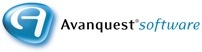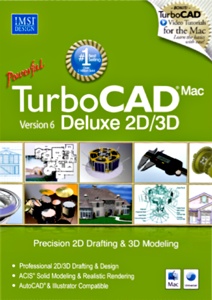
Products
TurboCAD 6 Deluxe 2D/3D (box): £99.99
System requirements:
- Mac OS X 10.5
- 1GHz Intel Mac Core Solo
- 1024MB RAM

 | Here you can subscribe for the news letter. |
TurboCAD 6 Deluxe 2D/3D
TurboCAD Mac Deluxe 2D/3D is the complete precision design solution making it easy to design anything. Through a simple interface, snap to coordinates and quickly layout floor plans, diagrams and illustrations. Access over 11,000 pre-drawn CAD symbols and 1,000 floor plans to speed design. Choose advanced architectural tools for 2D/3D home design or 3D surface and ACIS solid modelling tools for engineering designs. Import and export files between many popular formats, including AutoCAD .DWG 2011, or print designs to your specifications. Online help, video tutorials and user tips even help you improve skills. Perfect for architects, engineers, designers and more.
Complete Set of 2D Drafting Tools
TurboCAD Mac Deluxe offers a large selection of 2D tools, so that no matter what the situation you have got access to the right tool for the job. Choose from a number of 2D drafting tools including; line, arch, curve, ellipse and spline tools. Access text and dimensioning tools, as well as 2D modifier tools (including fillet and chamber tools) and 2D transformation tools are available for easy editing.
Advanced Tools for 3D Design and Rendering
TurboCAD Mac Deluxe goes beyond TurboCAD Designer allowing users to create 3D models without sacrificing speed or ease of use.
- Mesh Tools - create 3D mesh designs from multiple points
- Surface modelling - primitive, complex and advanced surface tools, as well as surface modifiers and transformation tools are all included
- ACIS Solid Modelling Technology - choose from a variety of 3D primitives and access 3D utilities, solid feature tools, solid face modification tools and more.
1,000 Floor Plans and Over 11,000 2D/3D Symbols and Parts
Start from scratch or choose from 1,000 pre-designed floor plans you can customise to make your own. Choose from thousands of parts and symbols to effortlessly add to your design including electrical, mechanical, bathroom, kitchen, construction, LAN, CMOS, doors, windows, counters, fasteners, HVAC and more.
Architectural Design Tools
Smart walls - self-healing walls automatically join and intersect, intelligently to speed design. Additional Walls options include auto-dimensioning (applied as they are drawn), auto trim of wall vertices, and assignment of hatch patterns and colours.
Printing, Publishing and PDF
Use the page layouts to publish your design from up to 4 different view angles on a single page. New shaded view options for Page Layouts offer greater control of how the printed document will look. Users can also save designs as single or multi-page PDF's in standard or custom sizes for sending via email.
Features:
- Complete Set of 2D Drafting Tools - TurboCAD Mac Deluxe offers a large range of 2D drafting tools for incredible design capabilities
- Design in 2D and 3D in One Easy-to-Use Application - TurboCAD Mac Deluxe includes additional tools for creating 3D models and shaded view renderings
- 1,000 Floor Plans - Start from scratch or choose from 1,000 pre-designed floor plans you can customise to make your own
- New! 3D Doors, Windows and Walls - Now these items can be represented in your designs in either 2D or 3D
- New! Architectural Format of Objects and Dimensions - Now you have the ability to display dimensions in fractional feet and inches
- Improved! Incredible .DWG/.DXF Format Support - Open and save in the latest .DWG and .DXF file formats - 2010/2011
- Proven CAD Solution - Year after year, one of the industry's most versatile and consumer friendly CAD applications for Mac
- Affordable CAD Excellence - Professional features for the 2D/3D CAD application you demand
- Easy to Learn and Use - Beginner, intermediate and advanced menus with context help in a familiar user style interface
- Perfect for: Architects, Illustrators, Engineers, Designers, Hobbyists, Teachers and more