Features
PhotoPresenter, winner of the Apple Design Award "Best Mac OS X Student Product Runner-Up" in 2006, helps digital photographers to present their photos with style. With the pre-built animated style templates, creating an impressive slideshow requires no authoring know-how.
Select the photos or the album of the iPhoto or Aperture library you'd like to show to your client, choose your preferred style template and you're done. With just a few clicks you can show a bunch of photos of the last shooting to your client or audience, elaborately animated and almost instantly.
|
 |
Images
|
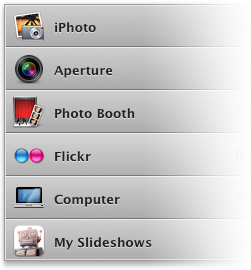 PhotoPresenter is designed to give you fast access to your images. PhotoPresenter is designed to give you fast access to your images.
• Drag & drop image files from other apps directly into a Slideshow project.
• Use images from any folder on your hard drive.
• Use albums from your Apple iPhoto library.
• Use albums from your Apple Aperture library.
• Use images from Photo Booth.
• Use images, sets, favorites from your Flickr account and those of friends and Flickr groups.
• PhotoPresenter supports every image format that QuickTime can read, including RAW.
• Display Name/Title, File Name, Keywords, Slide Number or Description/Caption of your images.
• Change the size of the preview thumbnails on the fly.
|
 |
 |
Movies
|
Some themes of PhotoPresenter are designed to support QuickTime movies. Add a movie clip directly to your slideshow. Movies can be used in animated themes side-by-side with image slides.
|
 |
 |
Audio
|
The sound sets the mood of your slideshow. With PhotoPresenter, it is easy to get the effect you want.
• Use the songs from your iTunes library or playlists.
• Use songs purchased from the iTunes Music Store for live slide shows. (iTunes songs with DRM prevent PhotoPresenter from exporting these songs to movies.)
• Search for tunes with a powerful search field and adjust display to easily find songs.
• A song can be played for just one, or multiple images.
• Use as many songs as you want.
• Adjust the duration of your slideshow to the length of the music.
|
 |
 |
Themes
|
37 georgious pre-built themes are at the heart of PhotoPresenter. They make it easy to create animated slidehows in just a few seconds.
• Live preview of every theme.
• Every theme comes with plenty of options to customize certain aspects of the show (e.g. titles, transition effects or colors).
|
 |
 |
Transitions
|
The Fullscreen theme supports 14 essential transitions: Dissolve, Fade Through Black, Move In, Push, Reveal, Thumb Through, Confetti, Cube, Doorway, Flip, Mosaic Flip, Page Curl, Ripple and Swing. They can also be used randomly and with a defined duration time.
Every theme comes with its own sophisticated transition options and effects.
|
 |
 |
Titles & Captions
|
Enter title and subtitle for your slideshow theme and set the duration.
Control position and size of the caption.
|
 |
 |
Watermarking
|
Show everyone where it came from or remind them with your logo. Depending on the chosen theme, PhotoPresenter lets you superimpose a static watermark image onto your slideshow. Professional photographers can place their copyright notice, or just watermark their logo and web address. The watermark will be displayed during the entire show.
|
 |
 |
Export
|
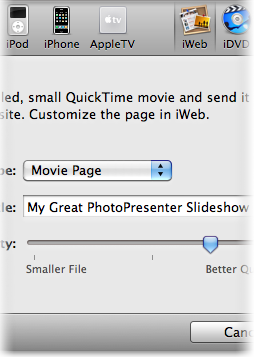 PhotoPresenter Sharing your animated slideshow with your audience is easy. PhotoPresenter Sharing your animated slideshow with your audience is easy.
• Create a Standalone Player of your slideshow, preserving the original quality of your images.
• Burn your slideshow on DVD using iDVD.
• Export to a small web-enabled QuickTime movie and send it to iWeb.
• Use convenient built-in presets for iPod, iPhone, Apple TV, including HD.
• Export slideshows as high-resolution screen savers for Mac OS X.
• Create any QuickTime format, including MPEG-4/H.264 using advanced export options.
|
 |
 |
Presenting
|
Present animated slideshows with photos, movies and music in seconds.
• Control the timing of your slideshow or adjust the duration to the lenght of the music.
• Shuffle and rotate your images.
• Present your slideshow on multile screens (Display Spanning).
• Pause and continue the slideshow at any time.
• Loop Slideshow seamlessly without any noticable gap; e.g., for tradeshows.
• Thumbnail overlay for quick navigation during the presentation.
|
 |
 |
Mac OS X Technologies
|
PhotoPresenter is a first class citizen on your Mac, using the advanced system technologies of Mac OS X, such as:
• QuickLook: Enlarge your preview thumbnails with a key stroke (Leopard only).
• Spotlight: Search your images and movies for Caption, File Name or Keyword.
• MobileMe integration.
• Core Animation effects (Leopard only).
• Language Versions
|
 |
 |
|








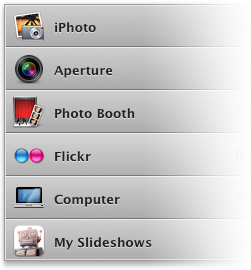 PhotoPresenter is designed to give you fast access to your images.
PhotoPresenter is designed to give you fast access to your images.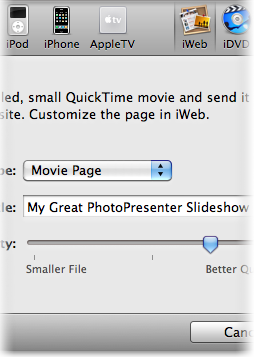 PhotoPresenter Sharing your animated slideshow with your audience is easy.
PhotoPresenter Sharing your animated slideshow with your audience is easy.