1Password Features
More passwords than you can ever remember?
|
 |
Access 1Password From Within Most Web Browsers
|
 1Password integrates directly into most browsers to securely manage and auto-fill web forms. By integrating directly in your browser, there is no need to switch applications to find your passwords or copy-and-paste them. 1Password integrates directly into most browsers to securely manage and auto-fill web forms. By integrating directly in your browser, there is no need to switch applications to find your passwords or copy-and-paste them.
1Password fully supports most web browsers, including Safari 3.0, Firefox 2.0-3.0, Flock 1.1, Camino 1.5, OmniWeb 5.7, DEVONagent 2.3, Fluid 0.9.1, and NetNewsWire 3.1.
|
 |
 |
Automatic Generation of Strong Passwords
|
You can dramatically increase the safety of your information by using strong passwords for all your web sites. The SANS Technology Institute of Top 20 Internet Security Vulnerabilities consistently points to weak passwords as one of greatest contributers to information theft.
To solve this issue, 1Password allows you to generate strong passwords quickly and easily, without ever leaving your browser. With one click you can generate a strong password, fill the password fields, and remember this newly generated password so you don't ever need to memorize it. Since you have no need to remember the password, 1Password is able to a strong password policy of a random sequence of numbers, lower-case letters, upper-case letters, and symbols.
The following are some examples of the strong passwords 1Password's password generator will generate for you:
8AdEc7mbOKDbtj9ck7VG1MpaLzO7IA0un6h3kEyCgl5hZ2hF79iQ3QoGQdWdc6FuKp
8sqm1aLC3S3QiyU4fhcqPuY40QYD3VSLtfCo0VBcztYfiBTRsIuNj85yP5Lj
omJNk0NwAa0qushbmGG5WUUJcg7sN2
These passwords are random and therefore very difficult for a criminal to guess. The only practical way for a criminal to get these passwords is by using a KeyLogger. However, 1Password thwarts any key-logging attempts by filling generated passwords directly into the password fields without using the keyboard or clipboard, leaving the KeyLogger nothing to capture.
|
 |
 |
Built-in Anti-Phishing Technology
|
 Phishing is a criminal activity that makes a fraudulent attempt, usually through email, to steal your personal information. Phishing emails come from criminal who masquerade as a legitimate company, and try to trick you into providing your personal information. Phishing is a criminal activity that makes a fraudulent attempt, usually through email, to steal your personal information. Phishing emails come from criminal who masquerade as a legitimate company, and try to trick you into providing your personal information.
1Password protects you from Phishing by remembering the domain of each site when you save a Login. 1Password will then only fill your saved login information on web sites whose location matches the saved domain name. This means if you saved a login for paypal.com, 1Password would not allow you to restore the form on poypal.com, even though the domains look very similar and could easily trick a human.
Once you become accustomed to allowing 1Password to manage your passwords, you will never try to fill a criminal's form with your login details.
In addition to the inherent Anti-Phishing of a browser-integrated password manager, 1Password goes even further and provides optional integration with the online PhishTank web service that tracks and identifies phishing web sites.
|
 |
 |
Protection from Keyloggers
|
 One of the most effective ways criminals have of stealing your information is by recording what you type. Keyloggers are programs that silently capture all your keystrokes, including passwords and credit card information. One of the most effective ways criminals have of stealing your information is by recording what you type. Keyloggers are programs that silently capture all your keystrokes, including passwords and credit card information.
Once the criminal has your information, they can log onto the website as you and drain your bank accounts and commit fraud with your accounts. Even worst, the criminal can steal your identity and open accounts (like new credit cards) in your name, leaving you holding the bag.
1Password helps protect you from keyloggers and identity theft with its automatic form filler technology. 1Password is able to log you into websites and fill order forms without ever using the keyboard or clipboard.
Since 1Password avoids the keyboard completely, keyloggers will never have a chance to see your information. Furthermore, 1Password is able to generate and fill passwords that are completely invisible to keyloggers.
|
 |
 |
Take Your Information Anywhere
|
 When using strong random passwords it is important to be able to access your information where ever you go. 1Password provides solutions for iPhone/iPod touch and Palm so you can take your data anywhere. When using strong random passwords it is important to be able to access your information where ever you go. 1Password provides solutions for iPhone/iPod touch and Palm so you can take your data anywhere.
In addition to support for mobile devices, 1Password optionally allows you to store your data on the my1Password web service, enabling you to access your information from any modern web browser.
|
 |
 |
1Password vs. Safari AutoFill
|
 Often 1Password is compared to Safari's built in Autofill feature. While similar in purpose, 1Password goes far beyond Safari's limited AutoFill capabilities. Here's how: Often 1Password is compared to Safari's built in Autofill feature. While similar in purpose, 1Password goes far beyond Safari's limited AutoFill capabilities. Here's how:
Always Works: 1Password is able to save and restore all web forms. Safari and other browsers are unable to save your login details on many sites with "non-standard" login forms. Most often Safari AutoFill fails on Financial web sites, exactly where you need it most.
Share Data Across Browsers: Despite Safari being a great browser, many OS X users like being able to switch between browsers. If you rely on Safari's autofill, none of your data is available in any other browsers. 1Password makes all your data available to each browser without any need for synchroniaztion.
Easily Use Multiple Accounts: 1Password naturally allows multiple saved forms for a single site. While Safari does allow you to have multiple saved forms on a single page, it is not very intuitive and requires you to remember each username.
Fill & Submit: 1Password can automatically fill and submit the form for you, saving you several keystrokes and clicks. There are even hot keys to Fill or Fill & Submit the current form.
Quickly Generate Strong Passwords: 1Password is able to generate the strongest passwords possible for the current page and fill them automatically. By determining the maximum length that a website will allow for a password, 1Password will generate the maximum sized password for you.
More AutoFill Fields: Safari limits your autofill capability to the information available in your address book. 1Password securely stores your information in the keychain and is therefore allowed to keep much more information, including Credit Card details.
Multiple Identities:Safari only allows you to have one profile defined for yourself. In today's world, you often want to have a different persona based on who you are dealing with. 1Password allows you to define multiple identities and select which identity to fill a web form with.
Safari Matches URLs Exactly: Safari will only allow forms to be filled on pages whose URL matches exactly. While this might seem like a good idea, it is in fact very inconvenient. If a web site moves its login page, Safari will not be able to log you in any longer. Not only does 1Password avoid this problem, but it will also allow you to use a Registration form to login.
While Safari's AutoFill is sufficient for some basic tasks, 1Password is required to take the Keychain to the next level.
|
 |
 |
Automatic Entry of Web Forms
|
 One of the most boring and tedious tasks when surfing the internet is entering your personal information when registering yourself on a site. Not only is it boring, it wastes time that you could be better spent elsewhere. One of the most boring and tedious tasks when surfing the internet is entering your personal information when registering yourself on a site. Not only is it boring, it wastes time that you could be better spent elsewhere.
1Password solves this problem by providing an AutoFill feature that allows you to define your personal profile information once, and then automatically fill a web form with one click.
Those who have used Safari or Camino will already be familiar with the concept of AutoFill. 1Password takes the concept to a whole new level by allowing you to define multiple identities and by allowing more types of information to be stored. Since Safari and Camino both use your Address Book entry, they are limited to the amount of information that can be autofilled. For instance, the Address Book is insecure so it cannot keep any sensitive data like financial information. Since 1Password uses the keychain to store your profile information, we are able to keep this sensitive information. This allows the AutoFill form filler to automatically enter your credit card information during e-commerce transactions.
In addition to automating personal information entry, 1Password allows you to save entire forms before you submit them. You can later restore the entire form with a single click. Form Filler software has been very popular on the Windows platform for several years; now Macintosh users get to share the fun!
Automatic form filling and Restore Form technologies are very useful for many types of situations:
Online sweepstakes sites require you to enter all your personal information. Using AutoFill can save you several minutes per website. One of our users states that 1Password allows her to enter 50 additional sweepstakes per day!
Signing up for online contests can be simplified with AutoFill. 1Passwd's multiple identity support allows you to enter the same contest several times with ease (be sure to check contest regulations).
Web site developers and testers rave about how form filler software simplifies testing their websites. By predefining all their test cases as saved forms, they are able to greatly reduce the turn-around time of regression testing by leveraging the form filler.
Web masters use 1Password to submit their websites to the hundreds of directories.
Public relations staff need to post their products' Press Releases to several different websites each time their product is updated.
Shareware developers use 1Password to login and update their software on multiple websites.
One of the main goals of 1Password is to save you time. Power users like the ones mentioned above save several hours a week, while the average user saves about 5 minutes a day. Even if 1Password can save you 2 minutes a day, you will save over 12 hours a year!
|
 |
 |
Synchronizing Your 1Password Information
|
 1Password works perfectly with Apple's .Mac, allowing you to easily synchronize your data between all your Macs. Since 1Password uses the OS X Keychain to store all your information, .Mac integration is provided automatically by Apple. Simply enable the Synchronize this keychain using .Mac option in the 1Password Keychain settings. 1Password works perfectly with Apple's .Mac, allowing you to easily synchronize your data between all your Macs. Since 1Password uses the OS X Keychain to store all your information, .Mac integration is provided automatically by Apple. Simply enable the Synchronize this keychain using .Mac option in the 1Password Keychain settings.
In addition to .Mac synching, Agile Web Solutions developed the my1Password web service to enable automatic syncing of your 1Password data between machines. While similar to .Mac, my1Password goes beyond the basic synchronization of keychains and provides online access to your information from any modern web browser.
|
 |
 |
|






 1Password integrates directly into most browsers to securely manage and auto-fill web forms. By integrating directly in your browser, there is no need to switch applications to find your passwords or copy-and-paste them.
1Password integrates directly into most browsers to securely manage and auto-fill web forms. By integrating directly in your browser, there is no need to switch applications to find your passwords or copy-and-paste them. Phishing is a criminal activity that makes a fraudulent attempt, usually through email, to steal your personal information. Phishing emails come from criminal who masquerade as a legitimate company, and try to trick you into providing your personal information.
Phishing is a criminal activity that makes a fraudulent attempt, usually through email, to steal your personal information. Phishing emails come from criminal who masquerade as a legitimate company, and try to trick you into providing your personal information. One of the most effective ways criminals have of stealing your information is by recording what you type. Keyloggers are programs that silently capture all your keystrokes, including passwords and credit card information.
One of the most effective ways criminals have of stealing your information is by recording what you type. Keyloggers are programs that silently capture all your keystrokes, including passwords and credit card information. When using strong random passwords it is important to be able to access your information where ever you go. 1Password provides solutions for iPhone/iPod touch and Palm so you can take your data anywhere.
When using strong random passwords it is important to be able to access your information where ever you go. 1Password provides solutions for iPhone/iPod touch and Palm so you can take your data anywhere. Often 1Password is compared to Safari's built in Autofill feature. While similar in purpose, 1Password goes far beyond Safari's limited AutoFill capabilities. Here's how:
Often 1Password is compared to Safari's built in Autofill feature. While similar in purpose, 1Password goes far beyond Safari's limited AutoFill capabilities. Here's how: One of the most boring and tedious tasks when surfing the internet is entering your personal information when registering yourself on a site. Not only is it boring, it wastes time that you could be better spent elsewhere.
One of the most boring and tedious tasks when surfing the internet is entering your personal information when registering yourself on a site. Not only is it boring, it wastes time that you could be better spent elsewhere. 1Password works perfectly with Apple's .Mac, allowing you to easily synchronize your data between all your Macs. Since 1Password uses the OS X Keychain to store all your information, .Mac integration is provided automatically by Apple. Simply enable the Synchronize this keychain using .Mac option in the 1Password Keychain settings.
1Password works perfectly with Apple's .Mac, allowing you to easily synchronize your data between all your Macs. Since 1Password uses the OS X Keychain to store all your information, .Mac integration is provided automatically by Apple. Simply enable the Synchronize this keychain using .Mac option in the 1Password Keychain settings.