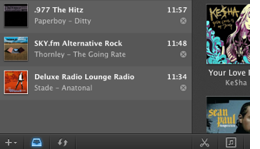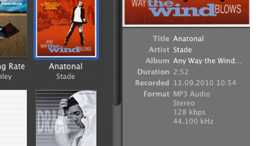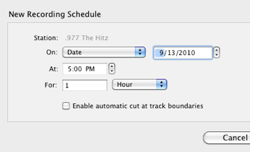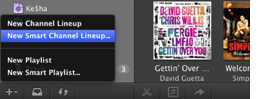New Features in 2.0Some of the new features of SnowTape 2
|
||||||||||||
Simultaneously record in background. |
||||||||||||
|
With Snowtape 2 you can now record from multiple radio stations in background at once. With the new and vastly improved recording engine it is still easy to start a recording yet it is powerful enough to handle multiple sources simultaneously without slowing down your system performance. This has been accomplished by introducing the Zero-Reencoding Recording Process which allows to record and edit compressed audio. This new method is also the foundation for Recording Schedules.Suppose you like to record your daily night show at 11 pm and you do not want to get up everyday to hit the record button. Just create a recording schedule for that particular time and set 'everyday' as the date. Snowtape wakes up your Mac, starts itself and records your show. After it has finished your Mac goes to sleep again. All episodes for the show are being presented together in one playlist. |
|||||||||||
Zero-Reencoding Process. |
||||||||||||
|
From recording over editing to exporting, everything can be done without reencoding the audio material. The new recording engine records MP3 and AAC+ audio streams in their original format. The built-in editor is able to cut compressed audio and the new introducted 'Source Format' exporter is able to add ID3v2 tags and iTunes metadata to the original audio data and saves MP3 or MP4 audio files. |
|||||||||||
Create Recording Schedules. |
||||||||||||
|
Ever wanted to schedule a recording for a time when you are not at home or still in bed? Snowtape 2 solves these issues by introducing Recording Schedules. You can program the new recording engine to record at a certain time in the future or to record your favorite weekly show. |
|||||||||||
Professional-grade Editor. |
||||||||||||
|
The editor has been re-imagined from the ground up. We've not only added audio waveforms but also zooming, scrolling, creating new tracks from a selection, etc. The new editor now displays not only the audio from the selected recording but the audio from whole recording session. This means you can not only cut away audio samples but also add audio samples that would have been lost before. |
|||||||||||
Organize Lineups and Playlists. |
||||||||||||
|
Radio stations and recordings can now be organized using manually managed lists and smart lists. |
|||||||||||
Scrobble to Last.fm. |
||||||||||||
|
Scrobble the music you hear to your Last.fm account. Last.fm will create a list of songs you like most. And if you like to share you're music habits with other Snowtape users, you are invited to become a member of the Snowtape Scrobblers Last.fm group. In this group you can connect with Snowtape pros and beginners and share your thoughts and opinions. |
|||||||||||
Stream to Airport Express and Apple TV. |
||||||||||||
|
Snowtape 2 fully supports the AirTunes protocol and is able to stream radio and recordings to your Airport Express or your Apple TV. Apple TV also displays song information like the title, the artist and the cover on your big screen. You can even stream to multiple devices at the same time. This is radio as it always should have been! |
|||||||||||
|
||||||||||||