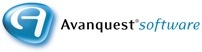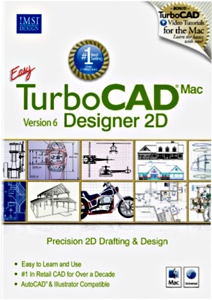
Products
TurboCAD Mac Designer 2D v6: £49.99
TurboCAD 6 Deluxe 2D/3D: £99.99
TurboCAD Mac Pro 2D/3D v6: £398.99
System requirements:
- Mac OS X 10.5
- Intel Mac Core Solo
- 1024MB RAM

TurboCAD Mac Designer 2D v6
TurboCAD Mac Designer 2D delivers drafting and design tools that effortlessly translate ideas into reality. Created with the simple user interface every Mac user demands, it's easy to produce anything from simple sketches to standards compliant, production ready drawings. Get started right away with 500 pre-drawn floor plans or import an existing CAD file in one of the many supported file formats, including AutoCAD® DWG/DXF. With intuitive design tools, snaps, alignments aids, 7,000 pre-drawn symbols, customisable keyboard shortcuts, automated user tips and online help, even novice designers can quickly create precision designs. Perfect for beginners, hobbyists and students.
Complete Set of 2D Drafting Tools
TurboCAD Mac Designer offers a large selection of 2D drafting tools for incredible design capabilities. Choose from a number of 2D drafting tools including line, arch, curve, ellipse and spline tools. Access text and dimensioning tools, as well as 2D modifier tools (including fillet and chamber tools) and 2D transformation tools are available for easy editing.
Drafting Assistant & Snaps
The Drafting Assistant thinks like a drafter. It automatically knows where construction lines are typically wanted and displays them temporarily when necessary. Combine with snaps to quickly locate x, y coordinates, tangents and perpendiculars, and you will be able to quickly layout floor plans, diagrams and more.
500 Floor Plans
Start from scratch or choose from any one of these pre-designed floor plans you can customise to make each one your own.
Over 7,000 2D Symbols and Parts
Choose from thousands of parts and symbols to effortlessly add to your design including electrical, mechanical, bathroom, kitchen, construction, LAN, CMOS, doors, windows, counters, fasteners, HVAC and more. Use the symbols browser to quickly locate just what you need, enhanced to now display symbol filenames.
Advanced Editing
Select an object and easily change the geometry in the Edit Objects window. All values appear as whole numbers or decimals and can be entered in any units desired.
Parametric Doors & Windows
Choose from 3 door styles (Single, Single Standard, or Double) and 3 window styles (Overlapping Sill, Standard Sill and Tight Sill) to drag-and-drop into a wall, and TurboCAD Mac will automatically create an opening in the wall. In addition, users can offset the door or window a prescribed distance from the end of the wall for precise placement.
File Interoperability
TurboCAD offers outstanding file compatibility with dozens of industry file formats. Opens and save in the latest .DWG and DXF file formats - 2010/2011.
Features:
- Effortlessly Translate Your Ideas Into Reality - TurboCAD Mac Designer 2D delivers comprehensive drafting and design tools typically found in professional level CAD programs
- Complete Set of 2D Drafting Tools - TurboCAD Mac Designer offers a large selection of drafting tools for incredible design capabilities
- 500 Floor Plans - Start from scratch or choose from 500 pre-designed floor plans you can customise to make each one your own
- Start Designing Immediately - Import an existing CAD file in one of the many supported file formats including AutoCAD .DWG/.DXF
- New! Architectural Format of Objects and Dimensions - Now you have the ability to display dimensions in fractional feet and inches
- Improved! Incredible .DWG/.DXF Format Support - Open and save in the latest .DWG and .DXF file formats - 2010/2011
- Proven CAD Solution - Year after year, one of the industry's most versatile and consumer friendly CAD applications for Mac
- Affordable CAD Excellence - Professional features for the 2D/3D CAD application you demand
- Easy to Learn and Use- Beginner, intermediate and advanced menus with context help in a familiar user style interface