Capture One Pro 21New in Version 21
|
|
Capture One 21 is here |
|
A game-changing Speed Edit tool and the most authentic colors yet. Discover the new features that will transform the way you edit and create. |
|
Speed Edit |
|
Revolutionize how fast you edit photos. Speed Edit lets you work seamlessly without touching a slider on the interface - simply hold down selected hotkeys and scroll, drag or use the arrow keys to make rapid edits. You can even adjust multiple photos at once for the fastest ever batch edit. |
|
Dehaze |
|
Eliminate haze and reduce flatness in your images - all in one slider. The powerful new Dehaze tool automatically adjusts contrast, saturation and other elements in flat photos. |
|
Faster Asset Management |
|
Get seamless asset management. With increased power and speed, it's now faster than ever to import, search and browse photos in Catalogs and Sessions. |
|
Improved Importer |
|
Start smooth and save disk space. High-resolution thumbnails make it easy to select images directly in the importer - and cull the ones you don't want. Plus, import images from different folders at once. |
|
Enhanced Tooltips |
|
Navigate the Capture One interface with ease - simply hover over a tool for a quick explanation of how it works and links for more learning. Enable or disable them from Preferences as you like. |
|
Learn |
|
It's never been easier to master Capture One. With the new “Learn” button, quickly access a curated selection of tutorials designed to help you learn step-by-step. |
|
HEIC support |
|
With support for HEIC files (8-bit), you can now edit photos from your Apple devices and more in Capture One. |
|
New ProStandard Profiles |
|
Stay true to real life with the most authentic colors yet. These new camera profiles preserve original colors better than ever, protecting hues from changes caused by contrast. A game changer for portrait and product photography - and any image that relies on authentic color. |
|
|
|