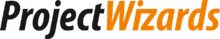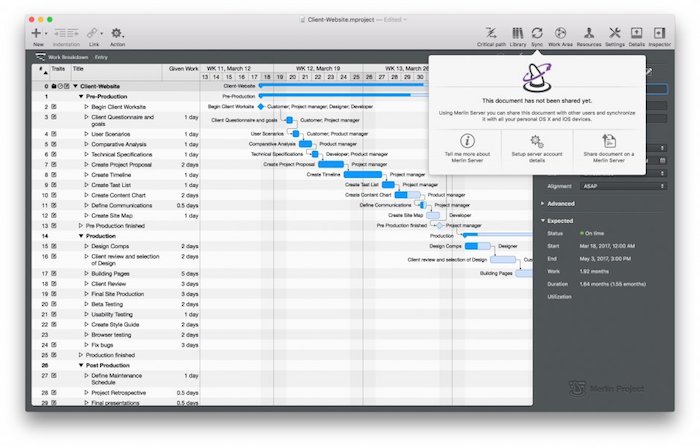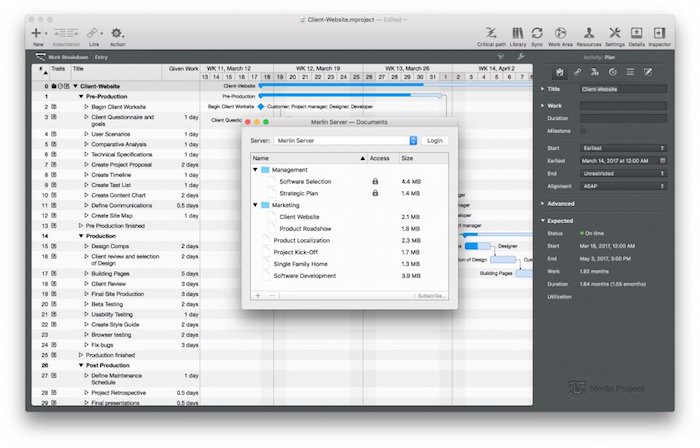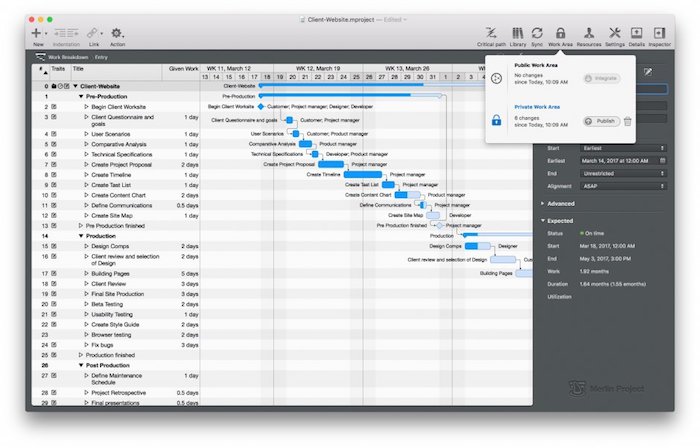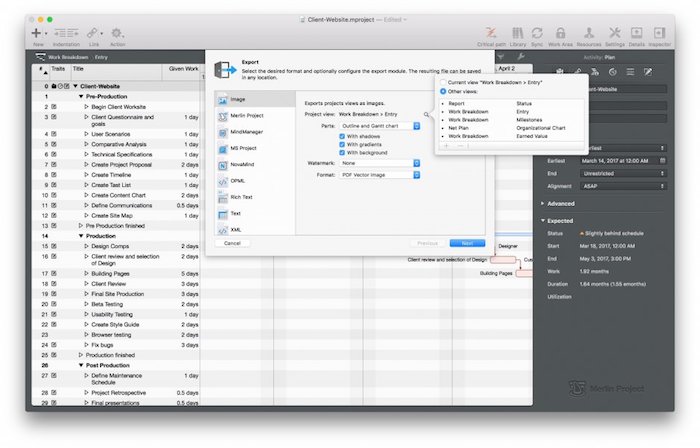What's New
New in Version 4
The 4th edition of the most successful project management software for the Mac is all about collaboration. Merlin Project now makes it even easier to work on a project together. Discover the many new functions here, which put Merlin Project's focus firmly on teamwork. You are going to be blown away!
|
 |
|
|
 |
 |
 Synchronize Synchronize
Synchronized Project Swimming - You and several users can now work on the same project using multiple devices
|
|
 |
 |
Sync with Merlin Server
|
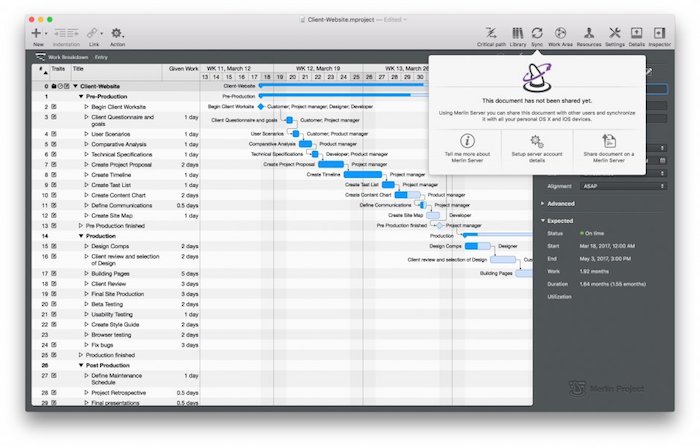
Merlin Project and Merlin Server make a great team. Thanks to the patented sync function, all team members can now work together, and more importantly simultaneously, on one and the same project file. Merlin Server ensures any changes are integrated immediately into Merlin Project and distributed to all participants - making the Merlin Project and Merlin Server work together as the best collaborative project management solution in the market.
|
 |
 |
Sync with Cloud Services
|
Merlin Project now lets you sync via local networks as well as cloud services like iCloud Drive, Box.com, Dropbox, and more. This allows you to find practical alternatives to working in a collaborative space, even if Merlin Server is not included as part of your solution.
|
 |
 |
Trigger Manual Sync
|
In real project life, while there is no getting away from occasionally exchanging project files via email or on a USB stick, Merlin Project offers a solution here too: Integrate changes manually by using the new function »Integrate Changes«.
|
 |
 |
|
|
 |
 |
 Merlin Server Merlin Server
A workflow doesn't get easier than this! - Just subscribe & work - Merlin Server takes care of the rest.
|
|
 |
 |
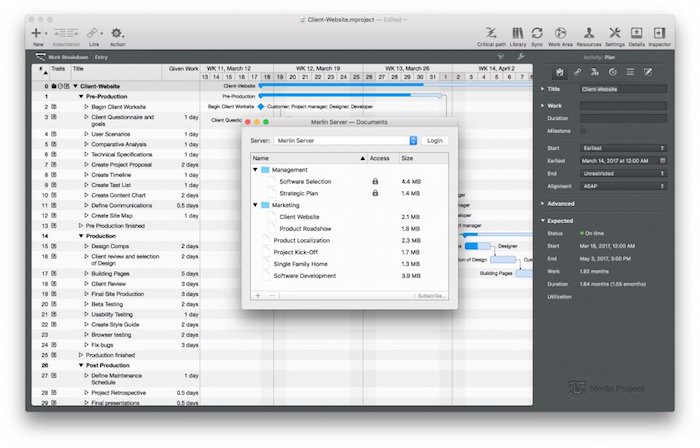
It's a breeze to get started with Merlin Server: Just subscribe to a project and work on the local copy. Likewise, it is just as easy to publish a project on Merlin Server for other participants.
|
|
 |
 |
Offline & Online
|
Even if you disappear off the scene occasionally and you are not online, you don not need to stop using Merlin Project. All of your changes are stored locally and then synchronized when you are back online. As soon as you reappear on the scene, Merlin Server synchronizes all changes retrospectively - both yours and your entire team.
|
 |
 |
Familiar Settings
|
What makes things really convenient is that many project settings also apply to Merlin Server. For instance, Resources in Merlin Server are adopted automatically as users - saving you the hassle of managing separate users in multiple projects.
|
 |
 |
|
|
 |
 |
 Work Areas Work Areas
Enjoy the Peace! - You decide when you want to sync changes.
|
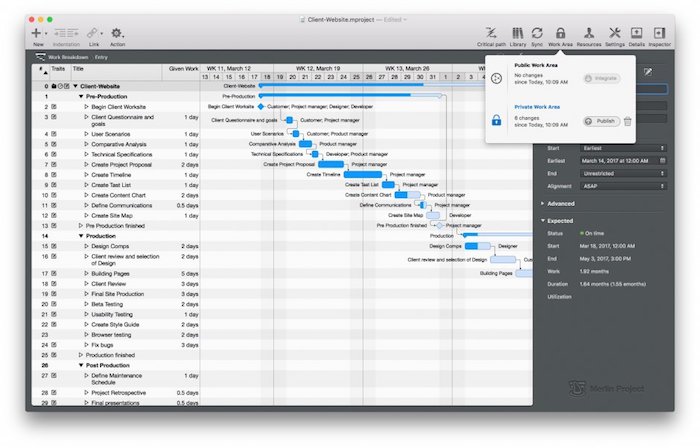
There are times when you simply just want to let your project ideas unfold in peace, or are you planning to make a major change to your project? If so, all you need to do is switch Merlin Project to the Private Work Area. Once you are there, you will not be interrupted by other team members' changes, and your changes to the project document are also kept local. However, your project will be kept synchronized with all your other devices. When you are done, switch back to the Public Work Area and all the changes - your as well as your team members - will be re-synced.
|
 |
 |
|
|
 |
 |
 Export Export
Even more flexible options
|
|
 |
 |
Your project website will be built in a flash
|
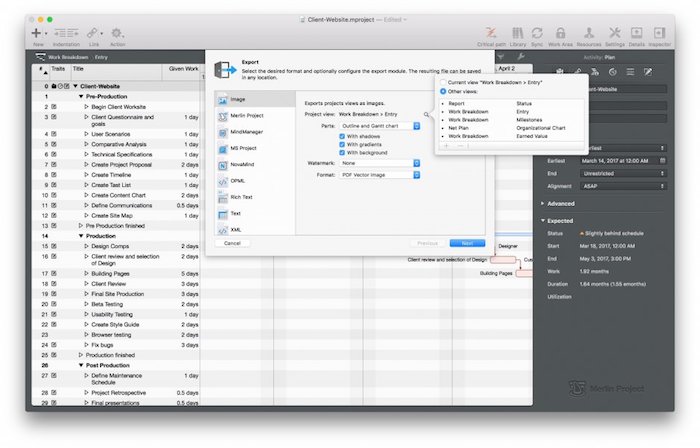
No more excuses for missing project documentation! In just a few clicks you'll be able to create a working project website - all customized to your preferences. Want it available just online after that? Not a problem: Merlin Project can do that too automatically and after each change if you want - job done and you have your project documentation.
Prefer to have your documentation as a PDF? Absolutely no problem: Merlin Project supports that too.
|
 |
 |
|
 Synchronize
Synchronize Merlin Server
Merlin Server Work Areas
Work Areas Export
Export