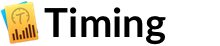Timing Product HighlightsRead how Timing will help you to be more productiveTiming simplifies and automates your task tracking whereever possible. |
||
|
No More Start / Stop Timers |
|
Don't worry about forgetting to start or stop a timer for billing your clients -- Timing is automatic time tracking at its best. |
||
|
Avoid Procrastination |
|
Timing can always show your productivity score in the status bar, so you get real-time feedback on how you are doing. |
||
|
As Many Projects As You Need |
|
Simply drag and drop your activities into projects to categorize the time you spent. |
||
|
Protects Your Privacy |
|
Your privacy is very important to us. That's why Timing keeps all your data private: |
||
|
Sophisticated Reporting |
|
See what you did in any week, day, or hour. |
||
|
Document-Based Tracking |
|
Timing automatically tracks every app, document and website you use -- including the full file path or URL. This makes assigning time tracking data much easier and more accurate. |
||
|
Supports Safari, Chrome and Firefox |
|
Mostly working in the browser? No problem! |
||
|
Native macOS Application |
|
Timing is a native Mac time tracker. |
||
|
Manual Hours Tracking Included |
|
When you spend time away from your Mac, you can still add it in Timing -- in fact, Timing's timeline makes it super easy to add those times retroactively! You can even keep a manual timer running during your work, for maximum accountability. |
||
|
Improve Your Productivity |
|
Timing has automatic productivity tracking built right in. |
||
|
Activity Tracking Included |
|
Timing tracks all app usage on your Mac. |
||
|
||