OmniFocus 4Standard features
|
|
Free, Encrypted Syncing |
|
Keep your data the same on all your devices by using Omni’s free sync service — or use your own sync server. Because your data is protected with end-to-end encryption, it’s safe in the cloud. (OmniFocus for the Web requires syncing via Omni’s Sync Server.) |
|
Quick Entry |
|
Add new actions the instant you think of them, from anywhere. |
|
Inbox |
|
Quickly add items to your Inbox — save them when you think of them, then set a due date, assign a project, and add tags whenever you want to. |
|
Tags |
|
Create tags for things like location, person, energy level, priority, and so on. Any action can have a project and multiple tags. |
|
Dates |
|
Assign due dates for items with hard deadlines, set items which are not available yet as deferred until a future date, and schedule additional reminder notifications for items as needed. |
|
Notes |
|
Add notes — even long notes — to your items, so you have the information you need when completing an action. Format complex notes with rich text styling, and attach relevant files. |
|
Nearby |
|
View items assigned to location-based tags on a map or in a list so that you know what you can get done where you are right now. |
|
Customizable Views |
|
Customize OmniFocus to display the information most relevant to you (some customization options require OmniFocus Pro, not all customization options are available in OmniFocus for the Web). |
|
Notifications |
|
Let OmniFocus notify you when an action is coming due, when it becomes available after a defer date, at a scheduled time, or when it’s tagged with your current location. |
|
Universal App Licensing |
|
Get full access to OmniFocus 4 on your Mac, iPhone, iPad and Apple Watch with a single license purchase. Prefer to subscribe to OmniFocus on a monthly or yearly basis? An OmniFocus subscription unlocks OmniFocus Pro on all supported Apple devices, and includes access to OmniFocus for the Web from any web browser. |
|
Quick Open |
|
Use Quick Open to quickly navigate to a perspective, folder, project, tag, or Omni Automation plug-in. (Omni Automation requires OmniFocus Pro.) |
|
Projects |
|
Organize actions into projects, the way you would normally think of them. Then organize related projects into folders, if you like. |
|
Flags |
|
Flag items of importance, then view those items in the Flagged perspective, or alongside time-sensitive items in Forecast. |
|
Repeat Schedules |
|
Set up items to repeat on real-world schedules. Every Monday and Thursday. The last weekend day of the month. The first weekday of the month. |
|
Forecast |
|
Know what’s coming up in your day with the Forecast, which shows your actions and calendar events in a reorder-able list. (Calendar event integration is not available in OmniFocus for Web.) |
|
Review |
|
Let the Review feature periodically remind you to go through your projects and actions and make sure everything is on track. Mark projects as reviewed as you go along. |
|
Batch Editing |
|
Select multiple actions and edit them all at once in the Inspector. Set tags, due dates, defer dates, and more. |
|
Widgets |
|
Configure your device with an array of OmniFocus 4 widgets. Complete items directly from updated interactive widgets on iOS 17, iPadOS 17 and macOS Sonoma. On watchOS 10, view OmniFocus widgets in the brand new Smart Stack. |
|
|
|